Are you ready to take your iPhone and iPad photography to the next level? In this article, we'll show you tips and tricks for capturing stunning close-up shots with your Apple devices. Whether you're an aspiring photographer or just love to snap amazing pictures, having the ability to capture intricate details up close can make a world of difference. With the powerful camera technology built into your iPhone and iPad, you have the potential to create professional-looking close-up shots that are sure to impress. We'll explore various techniques and settings that will help you master the art of macro photography. From adjusting focus and exposure to using external lenses and editing tools, you'll learn how to enhance your close-up shots and make them stand out in a crowded digital world. Join us as we dive into the world of iPad and iPhone macro mastery and discover a whole new level of creativity and artistry. Get ready to amaze yourself and your friends with stunning close-ups that showcase the beauty of the smallest details. Get ready to unlock the full potential of your Apple devices.
Understanding Macro Photography
Macro photography is all about capturing the intricate details of small subjects. It allows you to explore a whole new world that is often overlooked by the naked eye. In this section, we'll delve into the basics of macro photography and how it can be applied to your iPad and iPhone.
To achieve stunning macro shots, it's essential to understand the concept of magnification. When capturing close-ups, you want to make sure that your subject appears larger than life. This can be achieved by using the macro mode on your Apple device's camera or by using external lenses specifically designed for macro photography.
In addition to magnification, lighting also plays a crucial role in macro photography. Shadows and reflections can greatly affect the overall quality of your close-up shots. Experiment with different lighting conditions to find the perfect balance that highlights the details while avoiding harsh shadows.
Lastly, composition is key in macro photography. Unlike traditional photography, where you have a wider frame to work with, macro photography requires you to focus on a small portion of your subject. Pay attention to the placement of your subject within the frame and consider the use of negative space to create visually appealing compositions.

Benefits of Using iPad and iPhone for Macro Photography
One of the biggest advantages of using your iPad or iPhone for macro photography is the convenience factor. These devices are portable and always within reach, making it easy to capture spontaneous close-up shots wherever you go. Whether you stumble upon a beautiful flower or an interesting insect, you can quickly whip out your Apple device and start capturing stunning close-ups in an instant.
Another benefit is the advanced camera technology packed into your iPad and iPhone. With each new generation, Apple continues to improve the camera capabilities, allowing you to capture high-quality images with ease. The combination of a powerful sensor, advanced image processing, and intuitive camera apps makes iPad and iPhone ideal tools for macro photography.
Additionally, the App Store offers a wide range of photography apps specifically designed for iPad and iPhone users. These apps provide additional features and editing tools to enhance your macro shots further. From adjusting exposure and colors to applying artistic filters and effects, these apps take your macro photography to the next level.
Essential Tools and Accessories for Macro Photography
To truly master macro photography with your iPad and iPhone, there are a few essential tools and accessories that you should consider investing in. These accessories will help you overcome the limitations of the built-in camera and allow you to capture professional-looking close-ups.
1. **Macro lenses**: External macro lenses are designed to attach to your iPad or iPhone camera, allowing you to capture even more detailed close-ups. These lenses come in different magnification levels, so you can choose the one that best suits your needs. They are easy to use and can significantly enhance the quality of your macro shots. We recommend the Kase Macro Lens.
2. **Tripod**: When shooting close-ups, stability is crucial to avoid blurry images. A portable tripod specifically designed for iPad and iPhone can help you achieve steady shots, especially in low-light conditions or when using longer exposure times. Look for a lightweight and compact tripod that is easy to carry around.
3. **Remote shutter release**: For precise control over your camera's shutter, a remote shutter release is a handy accessory. It allows you to trigger the shutter without touching your iPad or iPhone, minimizing any unwanted camera shake. This is especially useful when shooting macro subjects that require longer exposure times.
4. **Lighting accessories**: As mentioned earlier, lighting is crucial in macro photography. Consider investing in a small LED light panel or a ring light specifically designed for iPad and iPhone. These accessories provide additional light sources, allowing you to illuminate your subject and eliminate any unwanted shadows.
Tips for Capturing Stunning Close-Ups with iPad and iPhone
Now that you have a good understanding of the basics and have the essential tools and accessories at your disposal, it's time to dive into some practical tips for capturing stunning close-up shots with your iPad and iPhone.
1. **Find the right subject**: Look for interesting subjects that have intricate details. Flowers, insects, and everyday objects can make great macro subjects. Experiment with different subjects and angles to create unique and captivating close-up shots.
2. **Get up close and personal**: To capture the small details, get as close to your subject as possible. Use the macro mode on your camera or attach an external macro lens to achieve maximum magnification. Be careful not to cast a shadow on your subject and use a tripod for stability.
3. **Focus and exposure**: The built-in camera apps on your iPad and iPhone offer various focus and exposure settings. Experiment with different focus points to highlight specific details and adjust the exposure to ensure the proper lighting. Tap on the screen to select the focus point and use the exposure slider to control the brightness.
4. **Use natural light**: When shooting outdoors, take advantage of natural light. The soft and diffused light of a cloudy day or the warm glow of the golden hour can add depth and beauty to your macro shots. Avoid shooting in harsh sunlight as it can create harsh shadows and overexpose your subject.
5. **Experiment with angles and perspectives**: Don't be afraid to get creative with your angles and perspectives. Shoot from different heights, angles, and distances to create unique and visually appealing compositions. Play with depth of field by adjusting the aperture settings or using the portrait mode on newer iPhone models.
6. **Capture motion**: Macro photography doesn't always have to be static. Experiment with capturing motion in your close-up shots. Whether it's a bee hovering over a flower or a droplet of water falling, capturing motion adds a sense of dynamism and interest to your macro shots.
Remember, practice makes perfect. Take your iPad or iPhone out and start experimenting with these tips. With time and experience, you'll develop your own style and techniques for capturing stunning close-up shots.
Exploring Different Subjects for Macro Photography
Macro photography opens up a whole new world of subjects to explore. In this section, we'll explore some popular subjects for macro photography and provide tips on how to capture stunning close-ups.
1. **Flowers**: Flowers are a classic subject for macro photography. Their intricate petals, vibrant colors, and delicate details make them perfect for close-up shots. Experiment with different angles, focus points, and lighting conditions to capture the beauty of flowers up close.
2. **Insects**: Insects offer a wealth of opportunities for macro photography. From butterflies and bees to ants and beetles, these tiny creatures have fascinating details that can be captured with your iPad or iPhone. Exercise caution and respect when photographing insects, ensuring not to disturb or harm them in the process.
3. **Textures**: Everyday objects can also make interesting macro subjects. Look for textures that are visually appealing and capture them up close. From the rough bark of a tree to the smooth surface of a pebble, textures can add depth and interest to your macro shots.
4. **Food**: Macro photography can also be applied to food. Capture the details of a perfectly cooked dish, the textures of fruits and vegetables, or the intricate patterns of a piece of chocolate. Food photography is a popular genre, and macro shots can take your culinary creations to a whole new level.
5. **Water droplets**: The beauty of water droplets can be mesmerizing in macro photography. Whether it's raindrops on a leaf or a droplet hanging on a flower petal, capturing the reflections and refractions of water can create stunning close-up shots. Experiment with different lighting conditions and angles to achieve the desired effect.
Editing and Enhancing Macro Photos on iPad and iPhone
The editing process is an essential part of macro photography. After capturing your close-up shots, you can further enhance them using various editing tools available on your iPad and iPhone. In this section, we'll explore some editing techniques and apps that can help you take your macro photos to the next level.
1. **Adjust exposure and white balance**: Use the built-in editing tools on your iPad or iPhone to adjust the exposure and white balance of your macro shots. These adjustments can help correct any lighting issues and ensure that the colors appear accurate and vibrant.
2. **Crop and straighten**: Sometimes, a minor adjustment to the composition can make a significant difference. Use the cropping and straightening tools to remove any distractions or improve the overall composition of your macro shots.
3. **Apply filters and effects**: Experiment with different filters and effects to add a creative touch to your macro photos. Whether it's a vintage look, a black and white conversion, or a dramatic contrast, filters and effects can enhance the mood and aesthetic of your close-up shots.
4. **Sharpen and enhance details**: Use the sharpening tool to enhance the details in your macro shots. This can help bring out the intricate textures and fine details that make macro photography so captivating. Be careful not to over-sharpen, as it can create an unnatural look.
5. **Remove distractions**: Sometimes, there may be distractions in your macro shots that you want to eliminate. Use the healing brush or cloning tool to remove any unwanted elements and create a cleaner and more focused image.
Sharing and Showcasing Your Macro Photography
After investing time and effort into capturing stunning close-ups and editing them to perfection, it's time to showcase your macro photography to the world. In this section, we'll explore different ways to share and showcase your macro shots.
1. **Social media**: Social media platforms like Instagram, Facebook, and Twitter provide an excellent platform to share your macro photography with a wide audience. Create an account dedicated to your macro shots and use relevant hashtags to reach a larger community of photography enthusiasts.
2. **Online photography communities**: Join online photography communities and forums where you can share your macro shots and receive feedback from fellow photographers. These communities often provide a supportive and constructive environment, allowing you to learn and grow as a photographer.
3. **Create a portfolio website**: Consider creating a portfolio website to showcase your best macro shots. A website allows you to curate your work and present it in a professional and organized manner. Include a brief description of each photo and the techniques used to capture and edit them.
4. **Enter photography contests**: Participating in photography contests can provide valuable exposure and recognition for your work. Look for contests specifically focused on macro photography and submit your best shots for a chance to win prizes and gain visibility.
5. **Print and display**: For a more tangible way to showcase your macro photography, consider printing your best shots and displaying them in your home or office. There's something special about seeing your work in print, and it can serve as a constant reminder of your creative achievements.
Recommended Apps for Macro Photography on iPad and iPhone
The App Store offers a wide range of photography apps that can enhance your macro photography experience on your iPad and iPhone. In this section, we'll recommend some popular apps that are specifically designed for macro photography.
1. **ProCamera**: ProCamera is a powerful camera app that offers advanced features and settings for capturing stunning macro shots. It provides manual controls for focus, exposure, and white balance, allowing you to have full control over your photography.
2. **Snapseed**: Snapseed is a versatile photo editing app that offers a wide range of editing tools and filters. It allows you to fine-tune your macro shots, adjust colors, apply selective edits, and enhance details, all with a user-friendly interface.
3. **Focus Stacking**: Focus Stacking is a specialized app that allows you to capture multiple images with different focus points and combine them into one fully focused image. This technique is especially useful in macro photography, where achieving a large depth of field can be challenging.
4. **Lightroom Mobile**: Lightroom Mobile is the mobile version of Adobe's popular photo editing software. It offers a range of editing tools and presets that allow you to enhance your macro shots and achieve professional-looking results.
5. **Lens Distortions**: Lens Distortions is a unique app that allows you to add realistic lens effects to your macro shots. From light leaks and lens flares to bokeh and textures, Lens Distortions can add a touch of magic and creativity to your close-up shots.
Conclusion and Final Thoughts on Mastering Macro Photography with iPad and iPhone
Congratulations! You've reached the end of our journey into iPad and iPhone macro mastery. We hope this article has provided you with valuable tips and tricks to take your close-up photography to the next level.
Remember, mastering macro photography takes time and practice. Experiment with different techniques, subjects, and settings to find your own style and create stunning close-up shots that showcase the beauty of the smallest details.
With the powerful camera technology built into your iPad and iPhone, along with the essential tools and editing apps, you have everything you need to unlock the full potential of macro photography. So, grab your Apple devices, head out into the world, and start capturing the awe-inspiring beauty that lies in the details.
Happy shooting!


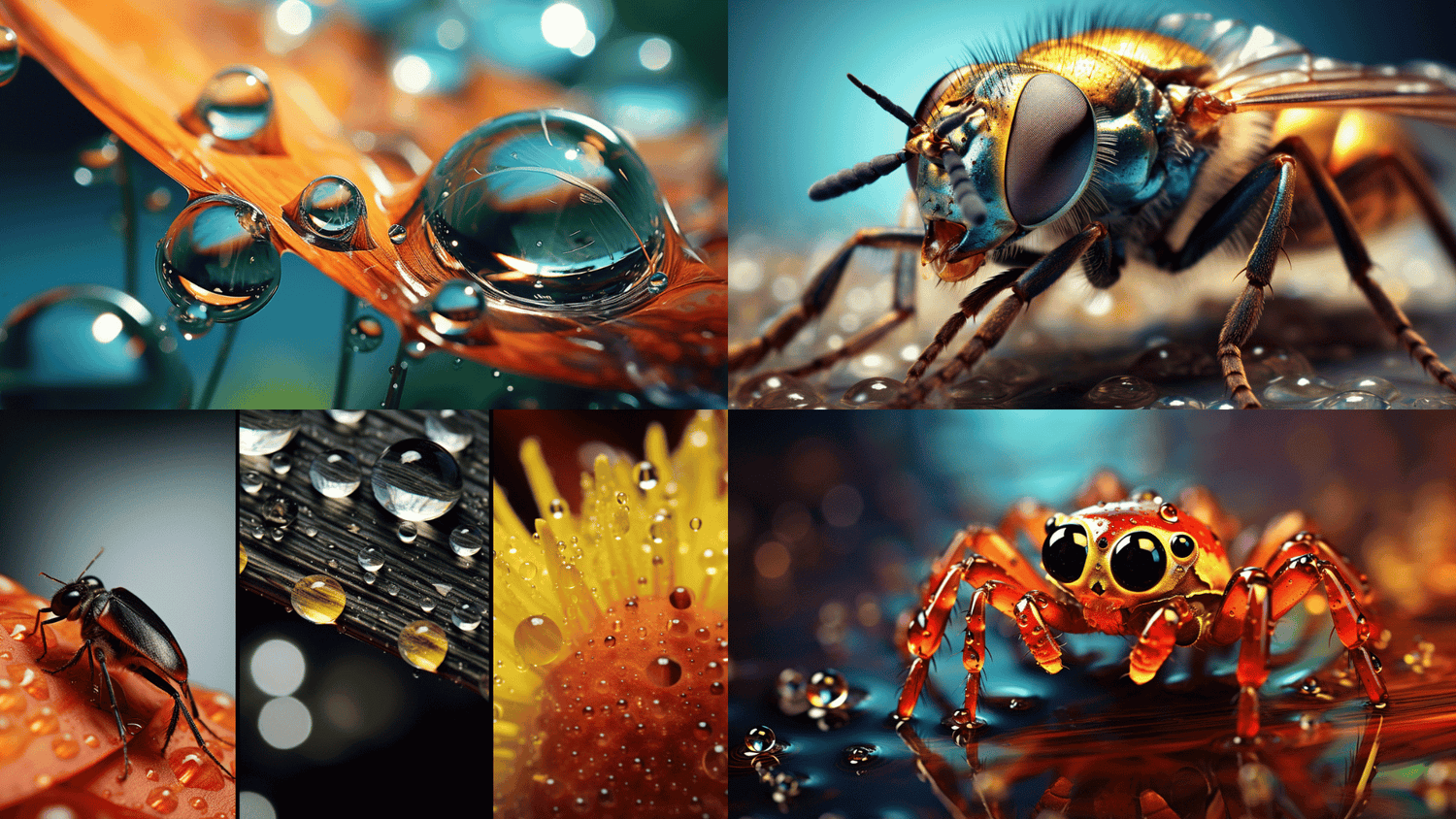


Leave a comment
This site is protected by hCaptcha and the hCaptcha Privacy Policy and Terms of Service apply.